
ROMPatcher is a cool little application from Zorn that opens up new doors for the progression of S60 as the ultimate Smartphone OS. Not only does it allow you to 'hack' your phone with the push of a button, it also allows you to run patches on your phone. I'll soon be posting up lots of great patches so it's required that I also post up a guide on how to install ROMPatcher.
Before everything else, you'll need to download a rar file containing everything you need depending on what type of phone you have. If you have a Symbian 9.1 device, download THIS file. If you have a newer Symbian 9.2 device, download THIS file.
If you're not sure what type of phone you have, check out the list below. Once you've downloaded the appropriate archive, extract it to a location of your choice.
1)Connect your phone in PC Suite mode and then install the correct appTRK for your phone, if you're not sure whether your phone is 9.1 or 9.2, check out this list:
Symbian 9.1 devices: Nokia E61i Nokia E65 Nokia N93i Nokia E62 Nokia E50 Nokia N77 Nokia N93 Nokia N73 Nokia N80 Nokia N71 Nokia N92 Nokia E70 Nokia E60 Nokia E61 Nokia N91 8GB Nokia 3250 Nokia 5500 Symbian 9.2 devices: Nokia N82 Nokia E51 Nokia N81 Nokia E90 Communicator Nokia N76 Nokia N95 Nokia N95-3 NAM Nokia N95 8GB Nokia N81 8GB Nokia 5700 XpressMusic Nokia 6110 Navigator Nokia 6120 classic Nokia 6121 classic Nokia 6124 classic Nokia 6290Open AppTRK on your phone and press cancel when it trys to connect via bluetooth. Go to options>settings>connection and change it to USB. Go back and press options then connect. This is what you should see:
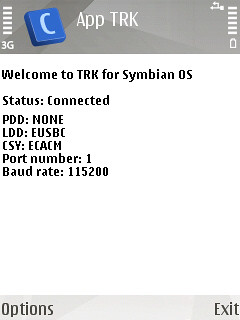
2)Go to Control Panel>System>Hardware>Device Manager>Ports OR in Windows Vista it's Control Panel>Hardware and Sound>Device Manager>Ports. Once you're there, look for your phone, in my case it's called 'Nokia GSM Phone USB (COM3)'. Make a note of the number after COM, you'll need it later.
3)Double click on the RPInstaller application and you'll see a window like this:
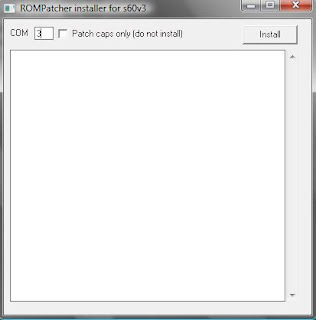
Change the number in the box to your com port and then press install, now just wait for ROMPatcher to do its magic... Once it's done, you'll have a nice shiny ROMPatcher icon in your applications folder. Tip: If you don't know your com port, just keep trying different numbers up to 19 until it works.
4) Create a folder called patches on your memory card, this is where you will place the actual patches you will use.
That's it!
How to use ROMPatcher:
ROMPatcher uses .rmp files for patches. To use a patch, just copy the .rmp file into your patches folder on your memory card, open up ROMPatcher, scroll down to the patch you want to activate and select Options>Patch>Apply. I'll be posting patches that interest me so stay tuned!
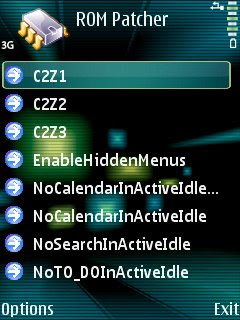 To hack your phone with ROMPatcher, just go to Options>Disable caps and you'll now have access to the hidden directories.
To hack your phone with ROMPatcher, just go to Options>Disable caps and you'll now have access to the hidden directories.The patches that you apply are NOT permanent, after a reboot your patches will need to be applied again.
Enjoy!
0 comments:
Post a Comment